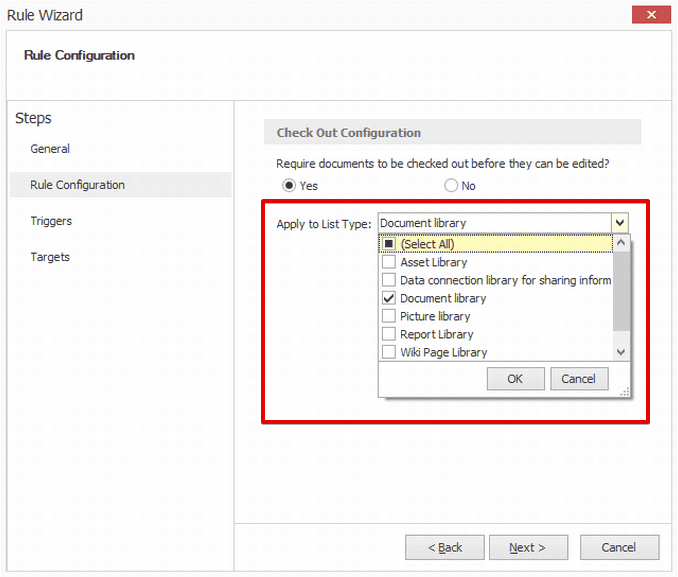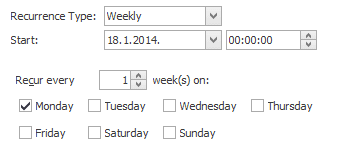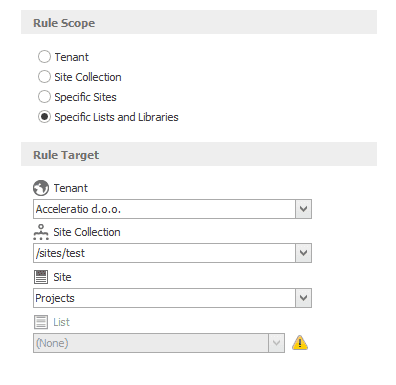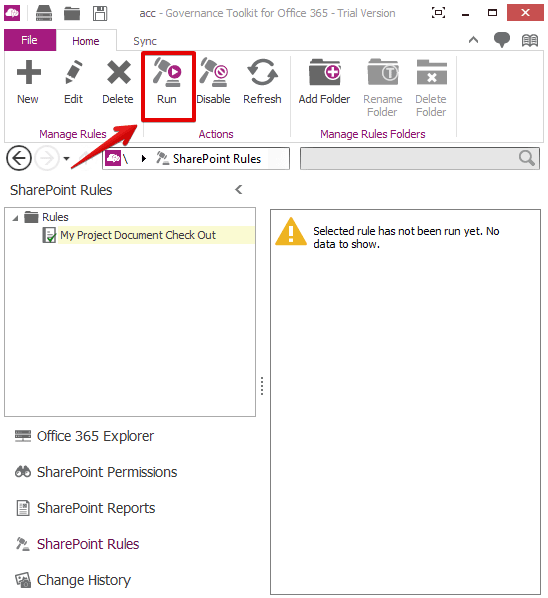Have you ever wanted to:
- enforce version control
- make checkouts obligatory
for all the documents in your site collection, without changing the settings for each document library manually?
This blog post is about our product Governance Toolkit for Office 365. I will explain how to use the product to perform those tasks by creating simple rules and running them. This way no document library will be skipped by accident and all the manual work is avoided. There is also a possibility to set up reoccurring rules. This will ensure that any new document library follows the same policy.
Use case 1 – Require check out for each document
Our product will let you define following settings for a rule:
- List type to which rule will be applied – in this case “Document Library”
- Reoccurrence type and timing – e.g. weekly (but you can also run the rule only once)
- Rule scope – take a look at the screenshot bellow and you will get the quick overview on what’s possible
After defining such rule, you just have to run it and check the results! Select the role and click “Run” in the ribbon:
And there you go, no user will be able to edit a document without checkout (in the scope you selected).
Use case 2 – Enforce versioning for each document
Similarly, to enforce versioning you will have to define
- List type (document library)
- Reoccurrence type and timing
- Rule scope
But there are also some additional settings:
- Versioning type
- Content approval requirement
- Draft items permissions
For details, take a look at this screenshot:
Conclusion
Administering, managing and using Office 365 can really become frustrating both for administrators and end users if there are no configured rules in the environment. This tool can help you create rules which are essential part of a successful Office 365 deployment and that will help you meet all organization’s governance rules and goals.