Two years ago, while SharePoint 2010 was still in beta, I released Search Suggest for SharePoint 2010 lists. A number of people contacted me with various bug reports and feature suggestions. Finally, I found some time and refactored this old code to accommodate your suggestions.
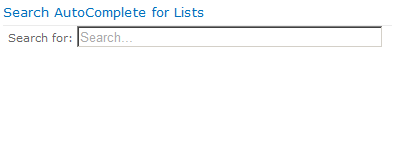
Changes
- Improvement: You can now define list columns (fields) to be queried
- Improvement: You can now customize the display format
- Fixed bug: Values from External Data Columns are not shown
- Fixed bug: Web part is slow when querying a large list
- Fixed bug: Trying to use a SPWeb object that has been closed or disposed and is no longer used.
Installation
Search AutoComplete for SharePoint Lists is a SandBox solution and can be deployed to any farm environment. If Sandbox solutions are disallowed for your site collection, contact your farm administrator.
UPGRADE: If you already have a previous version, uninstall it, and then re-add the solution.
- Download and unpack solution package (it also available as open source project on CodePlex)
- Go to your Site Collection > Site Actions > Site Settings
- Browse Galleries > Solutions
- Go to Solutions ribbon tab and click Upload Solution
- Upload the WSP package you downloaded and Activate it
- Open a SharePoint web page and Insert a web part
(from Custom > Search AutoComplete for Lists)
Configuration
You can configure this web part via web part tool pane. Use the following settings from the Search section:
- List name – Enter list name that you want to search
- Display Fields Format – Enter fields whose value you want to display. Use static field names.
Each field must be in square brackets. E.g. [FirstName] [Title] (phone [WorkPhone]) - Query Fields – Fields that will be queried. Separate fields with semicolon. Use static field names. e.g. Title;FirstName;WorkPhone
Additional appearance options can be found in the Miscellaneous category.
Configuration Examples
The following table lists suggested configurations for default SharePoint lists (English template).
| List Type | Query Fields | Display Fields Format | Sample Output |
| Contacts | Title; FirstName; WorkPhone | [FirstName] [Title] (phone: [WorkPhone]) | John Wayne (phone 816-555-1014) |
| Doc. Lib | FileLeafRef | [FileLeafRef] | Sales Document.docx |
| Tasks | Title | [Title] | Approve document |
| Links | URL | [URLNoMenu] | http://bing.com, Bing.com |
Comments
2 responses to “Search with auto suggest for SharePoint lists – new version”
Thanks for this. It works great.
The Sandbox solution is very handy although when installing the web-part on a subsite, I needed to copy the JQuery folder to that subsite for it to function and display correctly.
SP2013 version?