Being a SharePoint admin is an interesting and rewarding job, but it sure comes with its own problems. How many times have you encountered this scenario? You come to work, make yourself a nice cup of coffee, sit at your desk and a horde of angry users starts filling your inbox with help requests, error reports, and urgent issues that require your immediate attention.
In my consulting days, let’s just say, it’s been known to happen. All sorts of problems occurred, be it a SQL server that ran out of disk space, or a server that went offline.
As if maintaining a complicated environment like SharePoint wasn’t enough, we system administrators are often faced with a tremendous workload. The number of farms we manage keeps rising and so does the number of servers in them.
The simple truth is that we just don’t have enough time to monitor each and every server, at least not as frequently and thoroughly as we should, and if an error occurs, it is almost impossible to find the right log.
Faced with such problems, we were inspired to create the best SharePoint performance monitoring and troubleshooting tool out there. We wanted it to save us time, eliminate tedious tasks and most importantly prevent damage and maximize uptime. This is how SysKit Insights came to be.

SysKit Insights is a powerful tool that collects ULS logs, SQL logs, and Windows Event Logs from all servers across all farms so that you can easily search through, filter or export them. It also enables you to set up specific keywords that will be monitored in the ULS logs, Windows Event Logs, and SQL logs so you will receive a real-time alert as soon as the keyword appears in a log.
To provide the optimal user experience to end users, it is crucial to monitor continuously the performance of your SharePoint Server system and to keep an eye on all important performance counters. SysKit Insights enables you to monitor all servers across all farms from a single location. Also, Insights will send you real-time email alerts when one of the counters passes a threshold set up according to best practices. You should always keep track of your physical resources and optimally tune your configuration.
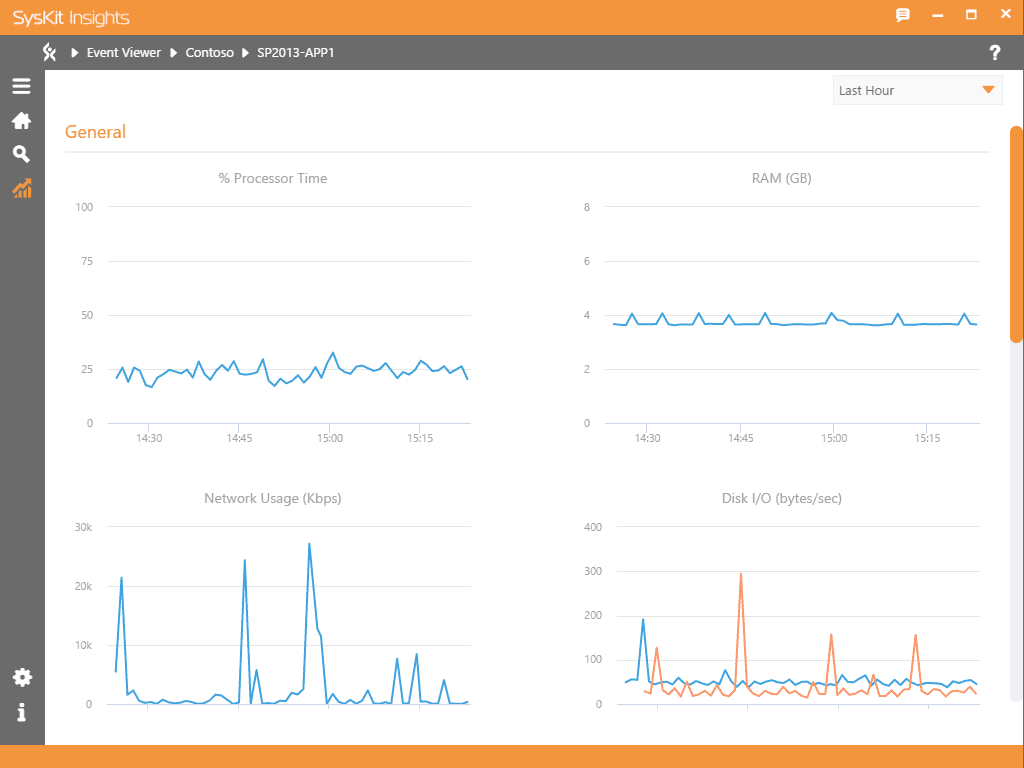
SysKit Insights has been released recently, so give it a try and see how it can help you save time and grasp better control over your environment.