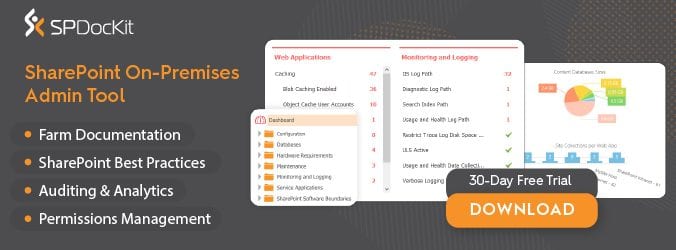We, the nice people from SysKit, have released yet another stunning version on SPDocKit.
Let me provide a few details for this release in particular. Seven years ago, when we released the first version of SPDocKit we wanted to provide you with a tool that can document all large and small settings scattered in Central Admin and other places. We built a comprehensive documentation engine that was used by thousands of SharePoint admins to provide professional looking documentation that allowed them to build a very detailed inventory of every SharePoint farm they managed either in-house or for their clients.
Our team has spent a good part of the last 12 months talking to customers large and small, trying to figure out what’s the next biggest pain they have in the day-to-day management of SharePoint systems. Our customers told us these are:
- Audit all content changes across all site collections.
- Audit all security changes across all site collections.
- Track which content is being used and by whom (total hits and visitors).
- Understand how SharePoint is being used, which file types are most frequently stored and which content is consuming most of our storage.
- Present the above-mentioned data in nice looking reports.
[ngg_images source=”galleries” container_ids=”4″ display_type=”photocrati-nextgen_basic_thumbnails” override_thumbnail_settings=”0″ thumbnail_width=”100″ thumbnail_height=”75″ thumbnail_crop=”1″ images_per_page=”20″ number_of_columns=”0″ ajax_pagination=”0″ show_all_in_lightbox=”0″ use_imagebrowser_effect=”0″ show_slideshow_link=”1″ slideshow_link_text=”[Show as slideshow]” order_by=”sortorder” order_direction=”ASC” returns=”included” maximum_entity_count=”500″]So you asked, and we delivered: SPDocKit v8 is all about content usage reporting and analytics. Download free trial and check it out.